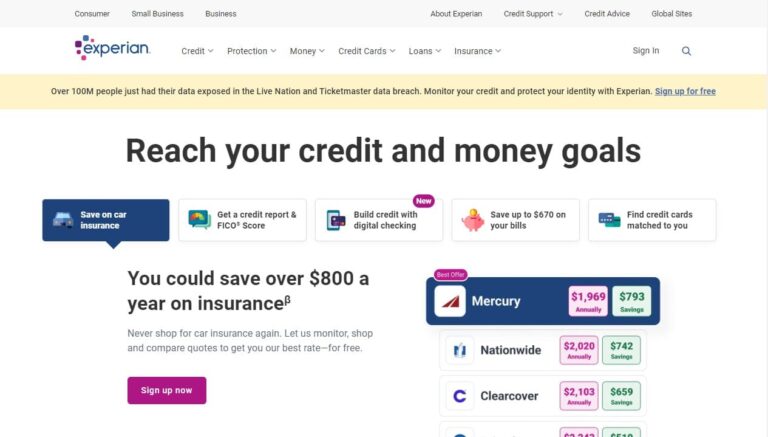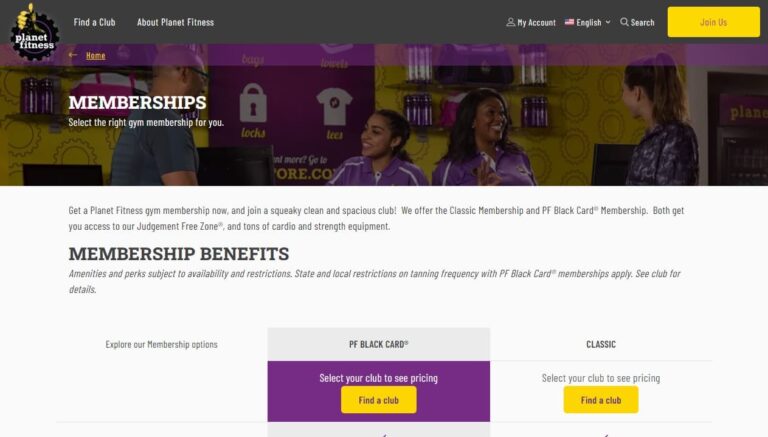How to Cancel Clear Membership: A Comprehensive Guide
Canceling a Clear membership can be a straightforward process if you follow the right steps. Whether you’re looking to end your free trial or cancel your paid subscription, this guide will provide you with all the necessary information to do so efficiently. We’ll cover various methods to cancel your membership, refund policies, and frequently asked questions to ensure you have a smooth experience.
What is Clear Membership?
Clear is a service that uses biometric data, such as fingerprints and facial recognition, to expedite the identification process at airports, stadiums, and other venues. This can save you significant time, especially if you travel frequently or attend large events. However, Clear might not be suitable for everyone, and if you find yourself in that category, here’s how to cancel your membership.
Why Cancel Clear Membership?
Before diving into the cancellation process, it’s essential to understand why someone might want to cancel their Clear membership. Some common reasons include:
- Cost: Clear membership costs $189 per year, which can be expensive compared to similar services.
- Limited Availability: Clear is not available at every airport or terminal.
- TSA Requirements: You still need to comply with TSA requirements, such as removing shoes and electronics.
- No International Benefits: Clear does not offer benefits for international travel.
- Alternative Services: Other services like TSA PreCheck or Global Entry might offer similar or better value.
Steps to Cancel Clear Membership
Canceling Online
Canceling your Clear membership online is one of the most convenient methods. Here’s how you can do it:
- Log into Your Account: Visit the Clear website and log into your account.
- Navigate to Account Settings: Once logged in, go to the account settings or membership section.
- Select Cancel Membership: Follow the prompts to cancel your membership. Confirm your cancellation when prompted.
Canceling via Phone
Cancel your membership over the phone by calling customer service:
- Call Customer Support: Dial Clear’s customer support number at 1-855-CLEARME (1-855-253-2763).
- Request Cancellation: Inform the representative that you wish to cancel your membership. They will guide you through the process. This method typically takes 1-2 business days to process.
Canceling via Email
Email cancellation is another option if you prefer written communication:
- Compose an Email: Send an email to memberservices@clearme.com from the email address associated with your Clear account.
- Request Cancellation: State your request to cancel the membership and include any necessary account information for verification.
Canceling via Live Chat
For those who prefer using live chat, here’s how you can cancel your membership:
- Access Live Chat: Visit the Clear website and initiate a chat session with customer support.
- Follow Instructions: Follow the chatbot or representative’s instructions to complete the cancellation.
Canceling During the Free Trial
If you are within your free trial period and decide that Clear is not for you, follow these steps:
- Log in to Your Account: Navigate to the Clear website and log in.
- Go to Billing and Membership: Find the billing and membership section in your account settings.
- Cancel Membership: Select the option to cancel your free trial and follow the on-screen prompts.
Refund Policy
Understanding Clear’s refund policy is crucial, especially if you have recently renewed your membership.
- Full Refund: Clear offers a full refund if you cancel your Plus membership within the first 60 days of the billing period.
- No Prorated Refunds: If you cancel after 60 days, your membership will remain active until the end of the current term, but you will not receive a prorated refund.
Additional Methods to Cancel Clear Membership
In addition to the primary methods mentioned, there are a few other ways you can cancel your Clear membership:
Canceling via Mobile App
Clear offers a mobile app that allows you to manage your account. Here’s how you can cancel your membership through the app:
- Open the Clear App: Log in to your account using the mobile app.
- Navigate to Account Settings: Find the account settings or membership section.
- Select Cancel Membership: Follow the prompts to cancel your membership.
Canceling at a Clear Kiosk
Cancel your membership in person at an airport or venue with a Clear kiosk:
- Visit a Clear Kiosk: Find a Clear Kiosk at your location.
- Speak to a Representative: Request to speak to a Clear representative.
- Request Cancellation: Inform the representative that you wish to cancel your membership. They will guide you through the process.
Frequently Asked Questions (FAQs)
Can I Use Clear with TSA PreCheck or Global Entry?
Yes, Clear can be used alongside TSA PreCheck and Global Entry to speed up the security process further. While TSA PreCheck and Global Entry expedite the standard security process, Clear allows you to skip the ID verification lines.
Does Clear Offer a Family Plan?
Yes, Clear offers a family plan where you can add family members to your account at a discounted rate. This option allows you to streamline the security process for your entire family.
How Much Does Clear Membership Cost?
Clear membership costs $189 per year. However, there are discounts available for Delta SkyMiles and United MileagePlus members. These discounts can reduce the annual fee to as low as $149 for eligible members.
Is Clear Membership Transferable?
No, Clear memberships are non-transferable. Each member must enroll individually, and you cannot share your membership with someone else.
What Happens if I Cancel My Membership Mid-Term?
If you cancel your Clear membership mid-term, your membership will remain active until the end of the current billing cycle. You will not receive a prorated refund for the unused portion of your membership.
Tips for Managing Your Clear Membership
Monitor Your Usage
Keep track of how often you use Clear services. If you find that you’re not using it enough to justify the cost, consider canceling or downgrading your membership.
Check for Discounts
Regularly check for available discounts or promotions. Airlines like Delta and United offer discounts to their frequent flyers, which can make Clear more affordable.
Evaluate Your Travel Needs
Assess your travel habits and needs periodically. If you start traveling more or less frequently, it might be time to re-evaluate your Clear membership.
Set a Reminder for Renewal
Set a calendar reminder for your Clear membership renewal date. This can help you decide whether to continue or cancel your membership before it renews automatically.
Conclusion
Canceling your Clear membership is easy and can be done online, by phone, email, or live chat. Knowing the refund policy and your cancellation options ensures a smooth experience. If Clear no longer meets your needs, follow these steps to manage your membership effectively.
By being informed and proactive, you can make the best decisions regarding your Clear membership and ensure that your travel experiences remain as convenient and stress-free as possible.