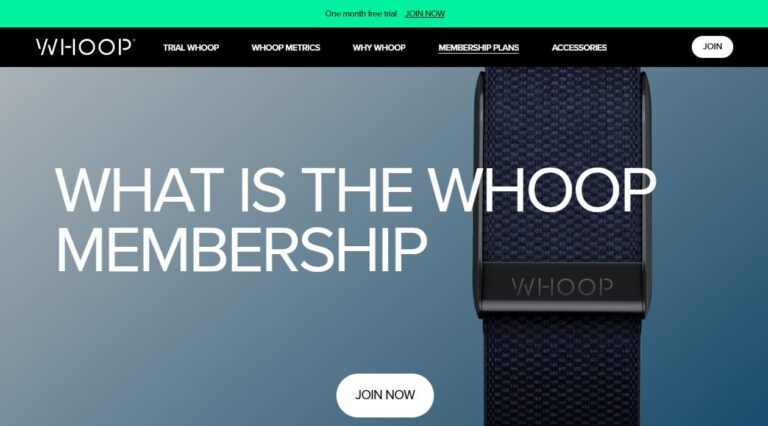How to Cancel Experian Membership?
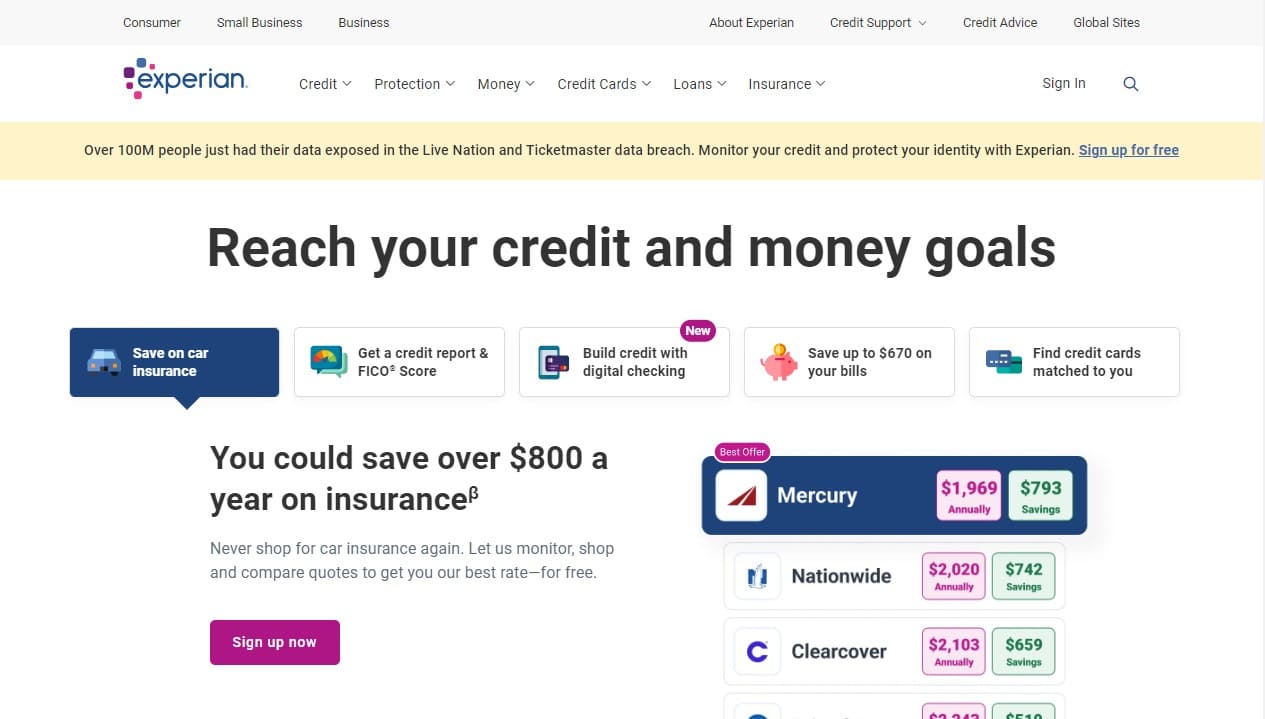
Canceling your Experian membership can be a straightforward process if you follow the right steps. Whether you’re looking to cut costs, no longer need credit monitoring, or are simply ready to move on, this comprehensive guide will help you navigate the cancellation process smoothly.
Online Cancellation Methods
Through the Experian Website
Canceling your Experian membership through their website is one of the most efficient methods. Here’s how you can do it:
- Log In to Your Account: Start by logging into your Experian account on their website.
- Navigate to Profile Settings: Click on your profile icon located at the top right corner of the page and select ‘My Profile’.
- Go to Membership Section: In the profile section, click on ‘Membership’ and then select ‘Update Online’.
- Select a Plan: If you prefer to downgrade rather than cancel completely, choose the CreditWorks Basic Plan.
- Follow Prompts: Complete the prompts provided and submit the secure order to confirm the changes to your membership.
This method ensures you maintain control over the process and receive immediate confirmation of your actions.
Canceling via Email
If you prefer written communication, canceling via email is an option. Here’s what you need to do:
- Visit Experian’s Contact Page: Go to the Experian website and navigate to the ‘Contact Us’ page to find the appropriate email address for your request.
- Compose an Email: Write an email requesting the cancellation of your membership. Include your full name, account number, and any relevant details to help expedite the process.
- Wait for Confirmation: Be aware that this method might take longer as it depends on the response time from Experian’s support team.
Using email ensures you have a written record of your request, which can be useful for future reference.
Offline Cancellation Methods
By Phone
Canceling your Experian membership by phone can be quick and effective. Here’s how:
- Call Customer Service: Dial Experian’s customer service number at 1-866-617-1894.
- Provide Account Information: Have your account details ready to verify your identity.
- Request Cancellation: Clearly state your intention to cancel and follow the representative’s instructions.
This method allows for immediate assistance and clarification of any questions you might have during the process.
By Mail
If you prefer traditional methods, canceling by mail is an option:
- Write a Cancellation Letter: Include your full name, account number, and a clear statement of your request to cancel.
- Send the Letter: Mail the letter to Experian’s customer service address. Note that this method can be slower due to postal delays.
- Experian Marketing Services Mail: Attn: Opt-out Services, P.O. Box 80128, Lincoln, NE 68521
While not as immediate as other methods, sending a letter provides a physical record of your request.
Considerations Before Canceling
Before you decide to cancel your Experian membership, it’s important to consider a few things:
Review Your Credit Needs
Experian provides valuable credit monitoring services. Think about whether you still need regular updates on your credit score and report. If you’re planning to apply for a loan or mortgage soon, having access to your credit information can be beneficial.
Ongoing Disputes
If you have active disputes or issues with your credit report, consider delaying your cancellation until these matters are resolved. Experian’s services can help manage and monitor these situations.
Future Credit Plans
Assess your future credit needs. If you’re working on improving your credit or have upcoming financial goals, maintaining your membership might be advantageous.
Common Issues and Solutions
Unable to Cancel via the App
Experian’s mobile app does not support membership cancellations. You will need to use the website, phone, or email methods instead. This limitation can be inconvenient, but knowing the correct channels can save you time and frustration.
Third-Party Services
There are third-party services that offer to cancel memberships on your behalf. While this might seem convenient, it’s crucial to ensure these services are reputable. Sharing sensitive information with unreliable sources can pose significant risks, including identity theft.
Final Steps and Tips
Confirming Cancellation
After following the chosen cancellation method, confirm the cancellation by checking your email or logging into your account to ensure the status is updated. Verification helps avoid any unwanted charges or misunderstandings.
Document Everything
Keep records of all communications and confirmations related to your cancellation request. This documentation can be useful if any issues arise later.
Alternatives to Canceling
If you’re hesitant to cancel outright, consider downgrading your membership. Experian offers a free version of its services, which might still meet your needs without the cost of a premium membership. This can be a good compromise, allowing you to retain some benefits while cutting expenses.
Detailed Step-by-Step Guides
Logging In and Navigating
To help visualize the process, here’s a step-by-step guide with screenshots:
- Log Into Your Account: Go to Experian’s website and enter your login credentials.
- Profile Icon: Click on the profile icon at the top right corner.
- My Profile: Select ‘My Profile’ from the dropdown menu.
- Membership Section: Click on the ‘Membership’ section.
- Update Online: Choose ‘Update Online’ and select the plan you want.
- Submit Secure Order: Follow the prompts and click ‘Submit Secure Order’.
This visual guide can make the process more intuitive, reducing the likelihood of errors.
FAQs About Canceling Experian Membership
Can I Cancel Anytime?
Yes, you can cancel your Experian membership at any time. There are no restrictions on when you can request a cancellation.
Will I Get a Refund?
Experian’s refund policy varies. It’s best to contact their customer service directly to inquire about potential refunds for unused portions of your membership.
What Happens to My Data?
Once you cancel your membership, Experian may retain some of your data by their privacy policy. It’s important to review their terms to understand how your data will be handled post-cancellation.
Conclusion
Canceling your Experian membership is a manageable process if you follow the appropriate steps. Whether you choose to do it online, via email, by phone, or through mail, ensuring you have all the necessary information and documentation will make the process smoother. Consider your credit monitoring needs and any ongoing disputes before making a final decision. By being thorough and proactive, you can successfully manage your Experian membership to suit your financial goals.
Remember, taking control of your financial health is a positive step towards achieving greater financial independence and stability.