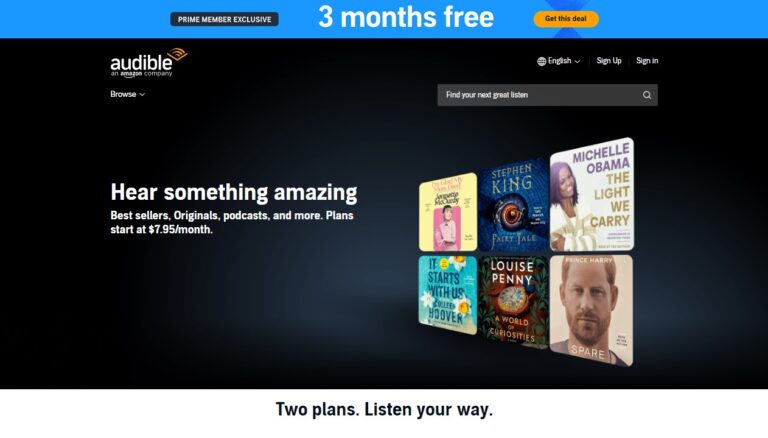How to Cancel Your Thrive Market Membership Easily
Thrive Market is an online grocery service offering a wide range of organic and non-GMO products at discounted prices. Members pay an annual or monthly fee to access these discounts. The platform is known for its commitment to healthy living and sustainability, making it a popular choice for health-conscious shoppers.
Reasons for Cancelling
There are various reasons why you might consider canceling your Thrive Market membership. Common reasons include:
- Membership Cost: The annual fee might not be affordable for everyone, especially if the service isn’t used frequently.
- Limited Selection: Despite a wide range of products, some specific brands or specialty items might not be available.
- Shipping Delays: Some customers have experienced longer than expected delivery times.
- Local Availability: Organic and healthy products might be available at comparable prices locally, reducing the need for a Thrive Market membership.
- Auto-renewal Surprises: The automatic renewal of membership can catch some members off guard.
- Prices Not Always Cheapest: Occasionally, products might be cheaper elsewhere.
Methods to Cancel Thrive Market Membership
Through the Thrive Market Website
Canceling your Thrive Market membership through their website is straightforward. Follow these steps:
- Visit the Official Thrive Market Website: Navigate to Thrive Market.
- Access the FAQ Section: Scroll to the bottom of the homepage and click on “FAQs.”
- Locate Membership Questions: Find the section related to membership and click on “How do I cancel my membership?”
- Use the Chat Window: A chat window will appear in the bottom right corner. Use this to speak with a representative and request cancellation.
Contacting Member Services
Another way to cancel your membership is by contacting Thrive Market’s customer service. Here’s how:
- Phone: Call Thrive Market’s customer service at 1-866-419-2174. Explain that you want to cancel your membership.
- Email: Send an email to help@thrivemarket.com requesting cancellation of your membership. Be sure to include your membership details.
Using DoNotPay Service
If you prefer a more hands-off approach, you can use the DoNotPay service to cancel your membership. Here’s the process:
- Log into DoNotPay: Access DoNotPay via your web browser.
- Select “Find Hidden Money”: Choose this option from the menu.
- Type “Thrive Market”: Enter “Thrive Market” and wait for a confirmation email of your cancellation.
What Happens After Cancellation?
Continued Access Until Membership Period Ends
After you cancel your Thrive Market membership, you will continue to have access to membership benefits until the end of your paid period. This means you can still shop and enjoy member discounts until your subscription officially expires.
Non-refundable Membership Fees
Thrive Market’s membership fees are non-refundable. Once you cancel, you will not receive a refund for any remaining months of your annual membership.
Autoship Management
Managing Autoship Settings
Thrive Market offers an Autoship feature, which automatically sends you selected products at regular intervals. Here’s how to manage or cancel your Autoship settings:
- Go to “Manage Autoship”: In your account settings, find and click on “Manage Autoship.”
- Modify or Cancel Orders: You can remove products from your Autoship list or disable Autoship altogether. This ensures you won’t receive any unwanted shipments in the future.
Frequently Asked Questions
Can You Cancel in Person or via Letter?
No, Thrive Market does not allow cancellations in person or via letter. You can only cancel by phone, email, or through their website.
Does Thrive Market Offer a Free Trial?
Yes, Thrive Market offers a 30-day risk-free trial. After the trial period, your membership auto-renews into a paid subscription.
Is Membership Prorated?
Yes, Thrive Market prorates their memberships. After you cancel, you’ll still have access to the membership benefits until the end of your current billing cycle.
Can You Pause Your Membership Instead of Cancelling?
Unfortunately, Thrive Market does not offer the option to pause your membership. You can only cancel it if you no longer wish to use the service.
Alternatives to Thrive Market
Other Subscription Services
If Thrive Market doesn’t meet your needs, consider these alternatives:
- Misfits Market: Delivers organic, rescued produce and pantry staples at discounted prices.
- Vitacost: An online marketplace for natural products, including groceries and supplements.
- Instacart: Provides grocery delivery from various stores, allowing you to shop from multiple retailers.
- FreshDirect: Offers fresh, high-quality grocery items with convenient delivery options.
- Whole Foods Market: Ideal for organic and natural food items, with benefits for Amazon Prime members.
- Imperfect Foods: Focuses on reducing food waste by selling products that don’t meet standard grocery store aesthetics.
- Boxed: Offers bulk-sized groceries at discounted prices, similar to a digital Costco.
- Public Goods: Provides a curated selection of sustainable, organic, and eco-friendly products.
- ButcherBox: Great for high-quality, affordable bulk meat products.
Additional Considerations
Reactivating Membership
If you change your mind after canceling your Thrive Market membership, reactivating it is simple. Just log back into your account and follow the prompts to renew your membership.
Customer Support and Feedback
If you encounter any issues or have feedback about Thrive Market, their customer support team is available to assist. Contact them via phone, email, or through the website’s chat feature for prompt help.
Conclusion
Canceling your Thrive Market membership is a straightforward process that can be done through the website, by phone, or via email. If you’re unsatisfied with the service or find it unnecessary, follow the steps outlined to cancel your membership effectively. Remember to explore alternative services that might better meet your needs for organic and healthy products.