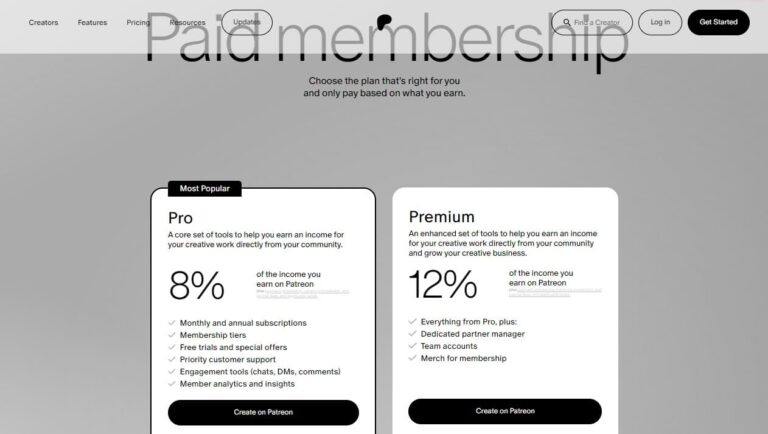How to Cancel Walmart Membership: Step-by-Step Guide
Canceling a Walmart membership, whether it’s a regular account or the premium Walmart+ service, is straightforward. This guide provides clear steps to help you cancel your membership without any trouble. We’ll also discuss membership benefits, possible refunds, and alternatives to Walmart+. Let’s get started!
Understanding Walmart Membership and Its Benefits
What is Walmart+?
Walmart+ is a paid subscription service that offers several benefits to its members, including:
- Free shipping on orders over $35.
- Discounted fuel prices at Walmart, Murphy, and Sam’s Club gas stations.
- Prescription savings at Walmart pharmacies.
- Mobile Scan & Go for faster in-store shopping.
- Exclusive deals and promotions.
The membership costs $98 annually or $12.95 monthly, with a 30-day free trial available for new users.
Why Might You Want to Cancel?
Despite the benefits, there might be several reasons you’d want to cancel your Walmart membership:
- Not using the benefits enough to justify the cost.
- Financial reasons, wanting to cut down on expenses.
- Switching to a different service that better meets your needs.
Now, let’s explore how to cancel your Walmart membership through various methods.
Steps to Cancel Walmart Membership Online
Canceling Through the Website
- Log into Your Account:
- Visit the Walmart website and sign in to your account using your credentials.
- Access Your Membership:
- Navigate to the account section by clicking on your profile icon in the top-right corner.
- Select “Walmart+” from the dropdown menu.
- Manage Membership:
- Click on “Manage Membership”.
- Find and select the cancellation option.
- Follow the prompts to confirm your cancellation.
Canceling via the Mobile App
- Open the Walmart App:
- Sign in to your account.
- Tap on the menu icon (three lines) in the top-left corner.
- Navigate to Walmart+:
- Select “Walmart+” under the “Services” section.
- Cancel Membership:
- Tap on “Manage Membership”.
- Scroll to the bottom and select “Cancel Membership”.
- Confirm your cancellation by following the on-screen instructions.
Canceling by Phone
If you prefer to speak to a representative, you can cancel your membership by phone.
- Contact Customer Care:
- Call Walmart’s customer care at (800) 924-9206.
- The service is available daily from 8 AM to 10 PM CST.
- Provide Your Details:
- Be prepared to provide your account details and the reason for cancellation.
- Follow the representative’s instructions to complete the process.
Canceling via Email
You can also cancel your membership by emailing Walmart’s customer service.
- Compose Your Email:
- Address it to Walmart Customer Service.
- Include your account details and clearly state your request to cancel your membership.
- Send and Wait for Confirmation:
- Send the email and wait for a response. This method may take longer than others.
Special Considerations
Canceling During Free Trial
If you’re on a free trial, ensure you cancel before the trial period ends to avoid being charged. The steps to cancel are the same as those for a regular membership.
Refunds
Depending on your billing cycle and how much time remains on your subscription, you may be eligible for a refund. Contact customer service for more details on refund eligibility.
Pausing Your Membership
If you’re not ready to cancel but want to take a break, you can pause your membership.
- Log into Your Account:
- Go to the account section and select “Walmart+”.
- Manage Membership:
- Choose “Pause Membership” and follow the instructions.
While paused, you won’t be charged, and you won’t have access to membership benefits.
Benefits of Walmart Membership
Before you cancel, consider the perks you might be giving up:
- Free unlimited deliveries for orders over $35.
- Special fuel prices, saving up to 10¢ per gallon.
- Exclusive prescription savings, up to 80% off select medications.
- Mobile Scan & Go for faster checkout in stores.
Is Walmart+ Worth It?
Assess whether you’re getting value from your membership. If you frequently shop at Walmart and use the benefits, it might be worth keeping.
Alternatives to Walmart Membership
Consider these alternatives if you decide to cancel:
Amazon Prime
Amazon Prime offers a wide range of benefits, including:
- Free two-day shipping on eligible items.
- Access to Amazon Prime Video and Music.
- Exclusive deals and discounts.
Other Grocery Delivery Services
Consider other grocery delivery services that offer similar benefits:
- Instacart: Offers delivery from multiple grocery stores.
- Shipt: Provides delivery from a variety of retailers.
Local Grocery Stores
Check if local grocery stores offer delivery or pickup services, which might be more convenient.
Tips for Managing Subscriptions
To avoid unnecessary charges and better manage your subscriptions:
- Use Virtual Cards:
- Services like Privacy.com offer virtual cards to control subscription charges and prevent unauthorized transactions.
- Set Reminders:
- Set calendar reminders for subscription renewals to review whether you still need them.
- Regular Reviews:
- Regularly review your subscriptions and cancel those you no longer use.
Frequently Asked Questions (FAQs)
How Do I Cancel My Walmart Membership Online?
You can cancel your Walmart membership online by logging into your account, navigating to the “Walmart+” section, selecting “Manage Membership,” and following the cancellation prompts.
Can I Cancel My Walmart Membership Over the Phone?
Yes, you can cancel your Walmart membership by calling customer care at (800) 924-9206.
Will I Get a Refund If I Cancel My Walmart Membership?
Refund eligibility depends on your billing cycle and how much time remains on your subscription. Contact customer service for details.
Can I Pause My Walmart Membership Instead of Canceling?
Yes, you can pause your membership by logging into your account, navigating to “Walmart+,” and selecting “Pause Membership.”
How Do I Cancel My Free Trial of Walmart+?
Cancel your free trial by following the same steps as canceling a regular membership. Ensure you do this before the trial period ends to avoid charges.
Conclusion
Canceling your Walmart membership is a straightforward process that can be done online, through the mobile app, by phone, or via email. Make sure to consider the benefits you’re giving up and explore alternatives if needed. Managing your subscriptions effectively can help you save money and avoid unnecessary charges.
If you need more detailed steps or have specific questions, don’t hesitate to contact Walmart customer service or visit their Help Center.