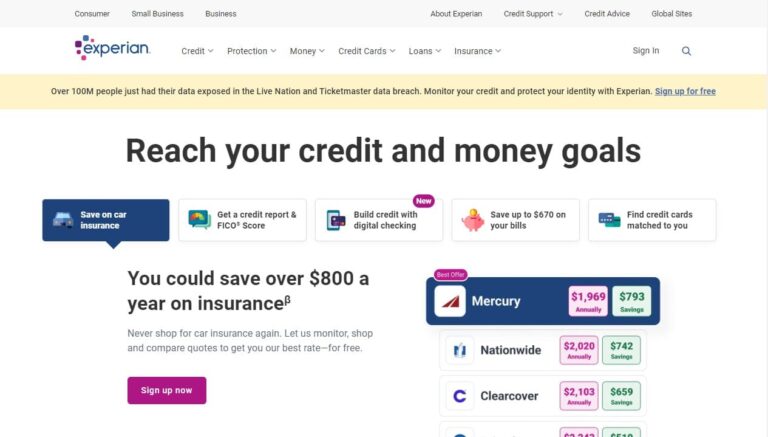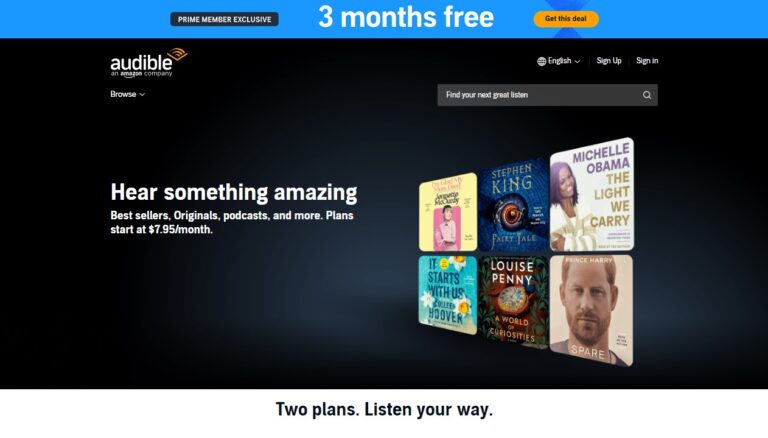How to Cancel Whoop Membership Easily – Step-by-Step Guide
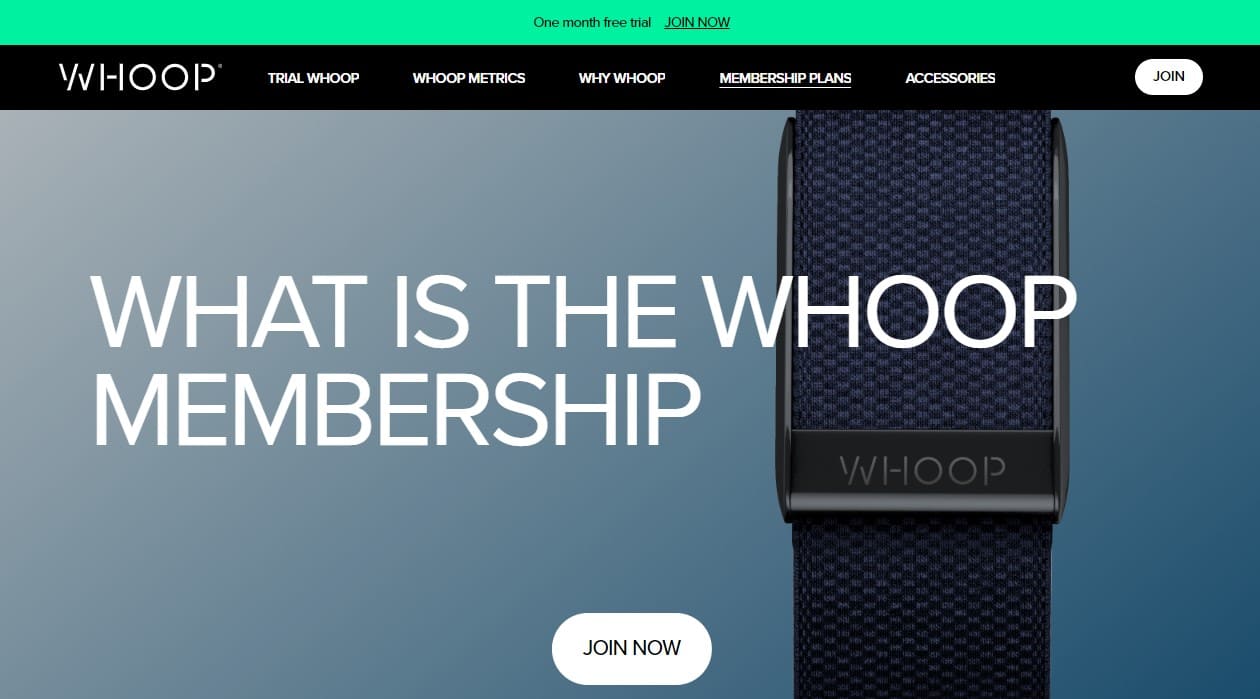
If you’re considering canceling your Whoop membership, you’re not alone. Many users decide to cancel for various reasons, such as cost, personal preference, or no longer needing the service. This guide will walk you through the entire process, ensuring a smooth and hassle-free experience.
Understanding Your Whoop Membership
Types of Whoop Memberships
Monthly Membership Whoop offers a flexible monthly membership option. This allows users to pay on a month-to-month basis, with the flexibility to cancel at any time after the initial commitment period.
Annual Membership The annual membership provides a discounted rate for those who are willing to commit for a longer period. This can be beneficial for users who plan to use Whoop for an extended time.
24-Month Membership For users looking for the best value, the 24-month membership offers the lowest monthly rate. However, it comes with a longer commitment period.
Key Policies and Considerations
30-day Return Policy Whoop offers a 30-day return policy for new members. If you cancel within this period, you can receive a full refund, making it a risk-free trial period.
Commitment Periods Depending on your membership type, there might be a commitment period (e.g., 6 months or 12 months). Canceling before this period ends may require you to pay for the remaining months.
Membership Fees and Refunds It’s important to note that Whoop generally does not provide refunds after the 30-day return period. If you cancel mid-commitment, you might still be responsible for the remaining payments.
Step-by-Step Guide to Canceling Whoop Membership
Cancelling Through the Whoop App
- Log into Your Account
- Visit the Whoop app or website and log in using your credentials.
- Navigating to the Membership Section
- Once logged in, navigate to the ‘Membership’ section in your account settings.
- Selecting the Cancellation Option
- Scroll down and look for the ‘Cancel Membership’ option. Click on it.
- Confirming Your Cancellation
- Follow the prompts to confirm your cancellation. You may need to select your reason for canceling and confirm any final charges.
Cancelling Through Customer Support
- Contacting Customer Support
- If you encounter any issues or prefer human assistance, contact Whoop’s customer support.
- Providing Necessary Information
- Be ready to provide your membership details and reason for cancellation.
- Following Up
- Ensure you receive a cancellation confirmation email to avoid any future charges.
Detailed Procedures Based on Membership Type
Monthly Memberships Within Commitment Period
Paying for Remaining Months
- If you’re within your commitment period, you’ll need to pay for the remaining months upfront to cancel.
Scheduling End of Membership
- Alternatively, you can schedule your membership to end after fulfilling the commitment period.
Monthly Memberships Beyond Commitment Period
Cancelling Before Next Billing Date
- For monthly memberships beyond the commitment period, ensure you cancel before the next billing date to avoid additional charges.
Annual and 24-Month Memberships
Options for Early Termination
- Early termination of annual or 24-month memberships might require full payment for the remaining period.
No Refund Policy Post 30 Days
- Remember, Whoop does not provide refunds after the initial 30-day period.
Alternatives to Canceling
Pausing Your Membership
Eligibility for Pausing
- You can pause your membership if you’re eligible (not in a commitment period or as a Whoop Pro member).
Steps to Pause Membership
- Log in to your account.
- Navigate to the ‘Membership’ section.
- Select ‘Pause Membership’ and choose the duration.
Duration and Limits
- You can pause for up to 3 months, and you can only pause once every 12 months.
Downgrading Your Membership Plan
Switching to a Lower-Priced Plan
- If the current plan is too expensive, consider downgrading to a more affordable option.
Benefits of Downgrading
- Downgrading allows you to continue using Whoop’s services at a reduced cost.
Seeking Help from the Whoop Community
Engaging with the Community
- The Whoop community is a valuable resource for tips and support.
Getting Tips and Support
- Engage with other users to find solutions that may allow you to continue benefiting from Whoop.
Tips for a Smooth Cancellation Process
Preparing for Cancellation
Gathering Membership Details
- Have your membership and account details handy before starting the cancellation process.
Clearing Outstanding Dues
- Ensure any outstanding dues are cleared to avoid complications.
Avoiding Common Issues
Understanding the Cancellation Policy
- Familiarize yourself with Whoop’s cancellation policy to prevent unexpected fees.
Being Patient and Persistent
- If you encounter difficulties, stay patient and persistent. Remember, canceling is your right.
FAQs About Canceling Whoop Membership
Can I Cancel Whoop Before 6 Months?
Yes, but you will likely need to pay for the remaining months of your commitment period.
What Happens if I Break My Whoop Device?
Contact Whoop customer support for a replacement. Whoop offers a lifetime warranty on devices purchased directly from them.
Can I Resume My Membership After Cancelling?
Yes, you can resume your membership anytime by visiting the membership tab on the Whoop dashboard.
How to Delete Payment Methods on Whoop?
Log into the Whoop app, navigate to billing or payment settings, and follow the instructions to delete your payment method.
Conclusion
Canceling your Whoop membership involves understanding your membership type and following the necessary steps. Clear any outstanding dues and understand the policies to avoid fees. Contact Whoop’s customer support if you need help.
Whoop is a valuable tool for monitoring your fitness and health, but if it’s no longer meeting your needs, these guidelines will help you transition smoothly. Happy training, and good luck on your fitness journey!